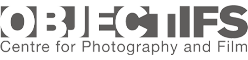Turn raw footage into flawless productions with the industry-leading video editing software.
Duration
16h over 2 sessions
Proficiency Level
Beginner
Course Description
In this two-day video editing workshop suitable for beginners, participants will learn the basic principles of video editing, including how to combine and edit video, audio, effects, animation, titles and other elements to build a completed video project. They will be guided in how to get started with assembling their videos and will be taken step by step through the production process all the way to project completion.
Adobe Premiere Pro is an industry-standard software used by professional video editors. At the end of this workshop, participants will feel comfortable working in the Premiere environment to assemble and edit video projects.
Please register via the form below.
Workshop Fee
$680.00
This workshop is eligible for use of SkillsFuture Credit.
Instructor
Daniel Hui
(View the profiles of our instructors here.)
Next Dates
2. Sat 23 Aug, 9am – 5pm
Course Overview
– How to sustain attention longer than two minutes
– Being critical of your footage — What purpose does it serve? What does it do for what you want to achieve?
– Studying different types of editing for advertisements, documentaries and narrative films
– Understanding the basics of analog and digital editing
– Digital video production workflow
– Learn how to incorporate Premiere Pro into your digital video post production workflow
– Video editing fundamentals
– Learn how to add transitions and effects to your projects
– When to use video effects and when to avoid them
– Time remapping, slow motion effects and speed ramping
– Masking and auto tracking
– Adjusting your mask
– Examining audio characteristics and adjusting volume and gain
– Troubleshooting common audio problems
– Media management options upon project completion
– Managing different workflows from different types of projects (commercial, documentary, and narrative)
Technical Requirements
This course assumes little to no prior knowledge of Adobe Premiere Pro.
The course will be broadly useful to not only those working in film but also those who have to edit and produce good quality videos in the course of their work, such as marketers, educators, non-profit staff, artists and students, or for personal use such as home movies and videos to document holidays or special family occasions.
Participants can use Objectifs’ iMacs which are installed with Adobe Premiere Pro CC, or are welcome to bring their own laptops with the software installed (download a free seven day trial here). Sample files will be provided by the instructor for use during in-class exercises, as well as comprehensive notes.
Participants are encouraged to bring in raw video footage of projects they are currently working on to use as material in the class, and exercises will be tailored according to each participant’s specific needs. Participants will also be invited to workshop on and give feedback to other participants’ projects in a collegial atmosphere that will be facilitated by the instructor.
FAQ on our centre workshops
Please click here for an FAQ on some common questions pertaining to our workshops.
Join our Telegram Channel for the latest workshop updates here!